Hello Reader......
Gaming is one of the is one of the best entertainment of all time. And when we talk about Sony PlayStation 2 every gamer become crazy. But buying a Sony PlayStation 2 is to costly everyone cannot afford it. So some emulator are made to play PlayStation 2 games on a computer.
But configure that emulator is big issue so i am going to show how to configure PlayStation 2 emulator known as PCSX2
You can download PCSX2 from here Download Now....
Follow these simple steps to configure PCSX2.
Step 1. Download PCSX2 from here Download Now....
Step 2. After downloading PCSX2 install it on any location.
Step 3. Now download bios, plugin and memory card pack from below links.
Step 4. Extract All files on the PCSX2 installed location.
Step 5. Now open PCSX2.
Step 6. On PCSX2 window click on configure if it give error click ok.
Step 7. Select ZeroGS KOSMOS 0.97.0 in graphics box.
Step 8. Click on Graphic Configure.
Step 9. Select the configuration below.
Step 10. Select the LilyPad 0.9.9 in First Controller
Step 11. Configure your controller setting as your requirement.
Step 12. Select Set Bios Directory.
Step 13. Set the Bios path from PCSX2 installed Folder
Step 14. Similarly Set Plugins also.
Step 15. Click on config -> Speed Hacks.
Step 16. In speed hacks window put the configuration shown below.
Step 17. Again come on config and click on configure.
Step 18. Select Linuz Iso CDVD 0.8.0 then click on its configure button.
Step 19. Select the Games ISO image.
Step 20. Click on file then Run CD/DVD.
And play the Play Station 2 game on your Computer i used WWE All Stars.
Note: System configuration may affect the speed of a game play.
Do a comment if it works. when it not works in future, i change its link by comment. this
http://hans-wine.blogspot.com/ blog has always get the latest and working version crack, serial and full version software.

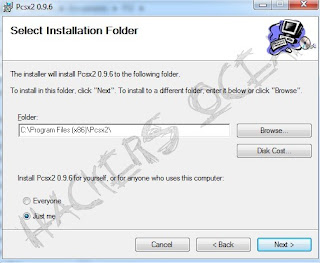



















No comments:
Post a Comment